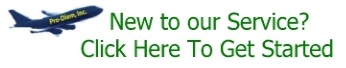Download Spreadsheet Log
If your airline does not provide flight data in an electronic format that we can use, you must fill out a log to submit to us. You can download an excel log template below. If you do not have Microsoft Excel you must use our online log!
NOTE: Please check your airline’s information on the Airlines Served menu option of our web site to confirm what information is needed for your particular airline. Your airline may already have flight data in an electronic format we can use!
Once you have downloaded the excel template to your computer, we request that you save your file as LASTNAME_FIRST_YEAR (Example: Smith_John_2017.xls)
As you can see from our sample below the process is simple. Enter your profile information at the top and follow instructions. We recommend completing your flight data through out the year rather than trying to fill it out all at once.
MAC Users: If you are using “Number” instead of Microsoft Excel to complete your log, you MUST “Export” the file to Excel before uploading.
When your file is complete, log in to your Pro-Diem, Inc. account and select the “Submit Order” menu option. You will start the file order process, select the file to upload, confirm your profile, and end by making your payment.
Once we receive your payment, your order will be put in the queue for processing. We typically take 24-48 hours to process your report.
Remember to “Save” the file your are downloading to your Desktop or an easily accessible folder, rather than selecting “Open.”