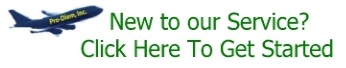CATHAY PACIFIC
Scroll Down for Directions
PLEASE SELECT ONE OF THE FOLLOWING:
A) If you want our report for your “FEDERAL” return Please click here!
B) If you are requesting a Report for “STATE” Taxes, Amendments or special circumstances please click here.
By logging into our site, you are acknowledging that our report now comes “AS IS”. Because of the varied rules on state taxes and small business expenses etc, no longer provide audit support than to the extent of our calculations were correct. Because of the new tax complexities, we do not provide instructions for how to use our calculation and recommend hiring a good tax consultant to assist you.
It will be up to each individual to make sure that they fall under those exceptions in the IRS Tax Reform ruling. For a more detailed description of the new Tax Reform please visit www.IRS.gov. With that being said Pro-Diem, Inc. will not be able to process your 2018 “Federal” expense report. We thank you for your loyalty, allowing us to assist you over the years. We will continue to look for solutions and pursue other ways we can help you. Be sure to check our website for any updates as we will be posting any further information there.
Should your airline start providing you with an electronic version of your flight data online, please contact our office and we will be glad to see if it will work.
We offer the following methods for data submission for your airline. Little red log books and hand written notes are not accepted.
Option 1
Submit your Log Book Record of Flight Data. Log into Crew Direct and request a copy of your “Log Book Record of Flight Data for the Calendar Year.” This is an excellent source for your flight data. Once you have your log book, submit it to us by logging into your Pro-Diem, Inc. account and selecting the “Submit Order” tab at the top. After the file is uploaded you will be prompted to make payment. We will review the data and if necessary send an Excel file to you indicating any missing data (i.e. deadheads) and instructions on how to resubmit.
We have been informed of the following: “In certain situations the date shown as Sector Date” is not always the actual GMT date of departure. This issue can occur when the departure time is close to midnight and/or the flight is delayed until just past midnight, meaning there is a different date. As it is your responsibility to provide correct data for your per diem calculation you may wish to keep your own log book.
Option 2
Fill in our Microsoft Excel Log. For those of you who prefer to keep your data in a file on your computer we offer a log for Microsoft Excel. Click on the button below and choose “Save” when prompted. We recommend saving the file somewhere on your computer where you can find it again easily, i.e. your desktop. Please rename the file something unique to you, such as your last name and the tax year. Once your log is complete you can submit it to us by logging into your Pro-Diem, Inc. account and selecting the “Submit Order” tab at the top. After the file is uploaded you will be prompted to make payment. Your payment will put you in the queue for processing.
An active internet connection is not required for this method.
These are the flight data submission options for Cathay Pacific Pilots.
Please contact our office at (817) 421-8389 if you have further questions.