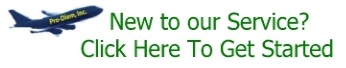JET BLUE
Scroll Down for Directions
PLEASE SELECT ONE OF THE FOLLOWING:
A) If you want our report for your “FEDERAL” return Please click here!
B) If you are requesting a Report for “STATE” Taxes, Amendments or special circumstances please click here.
By logging into our site, you are acknowledging that our report now comes “AS IS”. Because of the varied rules on state taxes and small business expenses etc, no longer provide audit support than to the extent of our calculations were correct. Because of the new tax complexities, we do not provide instructions for how to use our calculation and recommend hiring a good tax consultant to assist you.
It will be up to each individual to make sure that they fall under those exceptions in the IRS Tax Reform ruling. For a more detailed description of the new Tax Reform please visit www.IRS.gov. With that being said Pro-Diem, Inc. will not be able to process your 2018 “Federal” expense report. We thank you for your loyalty, allowing us to assist you over the years. We will continue to look for solutions and pursue other ways we can help you. Be sure to check our website for any updates as we will be posting any further information there.
DO NOT SNAIL MAIL OR PDF DOCUMENTS. We will not be able to use them. Data must be in a .doc, .rtf, .xls or WIDGET format Need assistance doing this? Call us!
ProDiem, Inc. is pleased to announce that we have implemented a new online service. This new service will allow you submit your flight data, verify your address, and make payment in a new streamlined manner on our web site. You will now be able to do this all in one place from your secure account with Pro-Diem, Inc.
What we need for per diem calculation:
Jet Blue crew members have flight data located in their Crew Pay Report on Rainmaker.
Training – Be sure to include profile notes regarding travel dates and location for any out of base AND away from home (more than 35 miles from your residence) training.
Data Submission Options:
Option 1
Copy and paste your flight data into our paperless submission form. Log into Rainmaker and Select Crew Pay Report. Once in your crew pay report select the pay period for the month & year your are submitting starting with January. (See thumbnail picture below)

Next select the details for the trips you flew by clicking the DETAIL button on the far right. Data will pop up as a separate window. (See thumbnail picture below)

SELECT ALL and copy and paste into the Data Submission File provided below. Repeat these steps for all 12 months. Once you have saved the completed flight data file, log in to your Pro-Diem, Inc. account and select the “Submit Order” menu option. Follow instructions to upload the file. After completing the final step of making payment you will be put in the queue for processing.
Option 2
Fill in our Microsoft Excel Log. For those of you who prefer to keep your data in a file on your computer we offer a log for Microsoft Excel. Click on the button below and choose “Save” when prompted. We recommend saving the file somewhere on your computer where you can find it again easily, i.e. your desktop. Please rename the file something unique to you, such as your last name and the tax year. Once your log is complete you can submit it to us by logging into your Pro-Diem, Inc. account and selecting the “Submit Order” tab at the top. After the file is uploaded you will be prompted to make payment. Your payment will put you in the queue for processing.
An active internet connection is not required for this method.
These are the flight data submission options for Jet Blue Pilots & Flight Attendants.
Please contact our office at (817) 421-8389 if you have any questions.